After giving so many expensive gifts, kissing and calling & even going on a lot of dates with your Boyfriend just to keep him happy and for collecting gift points, it's time now to have a Fiance.
How to get a Fiance?
The proposal will look like this:
Life in the game after Fiance:
Now's the time to Plan an 'Engagement Party' for all of your friends in the game to share this Happiness with them as well.
Now a series of tasks will arrive in front of you. Complete each task to go to the next one.
Initial Task: Hire a Planner
This task is the same as the previous one. Buy Minimum 10 Outfits for your Doll from the following:
You can change, edit, or manage your wishlist as many times as you want until your Party starts!
How to get a Fiance?
- When you will collect all Gift Points from all the Boyfriends from all the Clubs then whichever will be your last boyfriend will propose to you as soon as you perform any Action with him such as Kiss, Call, Date, Send Gifts.
CAUTION: The guy you see is not the same guy which will become your Fiance. Click here on this link: Fiance Comparison. This will show you the comparison between your Boyfriend and your Fiance in order to help you in selecting a better Fiance.
The proposal will look like this:
As soon as you Accept the proposal by clicking 'YES' you'll get Engaged and will have a Fiance.
- Also if you feel like not accepting the proposal from this Boyfriend and wants someone else to be your Fiance then you can simply reject the proposal.
- Go to the All Boyfriends section and flirt with the one you want as your Fiance.
- He will become your Boyfriend and as soon as you perform any Action with him he will Propose you.
- Once you are engaged the Fiance cannot be changed.
- You can also rename you Fiance for 50 Emeralds/Diamonds.
Life in the game after Fiance:
- A Salon for him will appear with your Beauty Salon.
- A complete Mall will appear for him along with your Mall.
- A Wardrobe section For HIM will appear along with your Wardrobe.
This sign will appear everywhere. The first one is for your Lady and the second one is for her Fiance.
- For planning a party click on: CITY => PARTY CENTER => ORGANIZE A PARTY (on the bottom left).
Now a series of tasks will arrive in front of you. Complete each task to go to the next one.
Initial Task: Hire a Planner
- The very first thing you have to do is to Hire a Planner who will be planning your party.
- You can hire a planner for different duration.
Task no. 1: Rent a Place
You can see in the above picture the cost of renting a place for your party with the number of guests you can accommodate.
- 100 Emeralds = 10 Guests
- 150 Emeralds = 20 Guests
- 300 Emeralds = 50 Guests
- 100 Diamonds = UNLIMITED guests
I rented a place to accommodate 10 guests for 100 Emeralds for now and if my guest list increases I will come back again on this task and will rent a bigger place.
You can always come back to a previously performed task in case you want to do any modifications.
- Click on the boxes to find 5 Gems.
- You can open a box for FREE each day.
- Every time you open a box you get either of these things: Emeralds, Popularity Bonuses, Dollars and of course Gems.
- Except the free try each extra try for the day will require a magnifier.
- You can purchase a package of magnifiers by clicking on the + sign above the magnifier given in the picture.
The Gems will look like this:
When you will collect all 5 Gems, you will receive 2 Rings for your lady (one for each hand).
- So these are the Decorative items you have to rent.
- You are supposed to RENT a minimum of 30 items to unlock the next task.
- These items are just for your party and you cannot have them or add them to your apartment.
- Although the Creativity Points you receive from buying these items are Permanent.
- In this Task, you'll get an EMPTY ROOM.
- You have to decorate it with at least 30 items to UNLOCK the next Task.
Choose any one Musician from the above 6 you want to have in your Party.
I chose the Harp Player.
Now Click on the SEARCH button. And if you're Lucky enough you'll get your desired Musician at once.
- Well as you can see, I didn't get what I wanted.
- Now in this situation, either I can SEARCH again for 10 Diamonds.
- Or I can wait until next Day for my Free try (yes you get one FREE TRY per day).
- And Finally, when you'll get your Musician, this Alert box will appear.
- Select any one Photographer from the above three.
- You'll have to spend 100 Emeralds/Diamonds for this TASK.
For this task, you'll have to find 5 items. This is very much like the Board Events.
- The first three tries will be free.
- The rest two will cost 5 Emeralds/Diamonds (each).
- And the rest 3 will cost 5 Diamonds (each).
Here's how & where I found my Items:
(NOTE: The positions where these items will appear is totally RANDOM, you might not find your items where I found mine).
As soon as you'll find the last item you'll get this Pop-up Box:
Task no. 7: Order Drinks
To get the desired DRINK you'll have to Order some items. Click on the ORDER button.
The Boosters shown on the RIGHT side of the above picture will help you Decrease the Time and Increase the Possibility of safe Delivery of your order.
The above picture shows the COST of the Boosters. And the picture below shows a situation you MAY ENCOUNTER without Boosters.
And the Best part when you get your order Safely. You have to collect 20 each of the three items in order to complete this task.
In this task, you again have 3 choices to choose from. Click any one of the images to have that particular food item to be served at your party. Also, you can have all 3 of them. But in that case, you'll have to play this task 3 times.
I chose Chocolate Fountain to be served.
Well, this task is super easy. This is exactly like Fashion Machine what we have in our Carnival section. I am sure you all must know how we play Fashion Machine.
To increase your chance of getting a winning combination you can buy Super Jokers And Mini Jokers.
Each winning combination will give you one Item to complete your Ingredients.
As soon as you get all the ingredients, this task ends and you'll get your food item to be served at your Party.
Okay, so in this task, all you have to do is go Shopping with your Fiance and buy him at least 10 Clothing Items.
You can also buy more but in order to unlock the next Task you'll have to buy at least 10 of the following:
Remember, this Store will be Unavailable after your party planning gets over. So buy everything you want for your Fiance. And of course, you'll get fashion points for every purchase of yours.
 |
| Click on this Symbol to purchase the items you've shortlisted. |
This task is the same as the previous one. Buy Minimum 10 Outfits for your Doll from the following:
Buy as many outfits as you want because this store too will get UNAVAILABLE once your party gets over.
This is the section which gives you the Freedom of Speech. Write about your thoughts here on your engagement. Write want you have to say to your guests.
Well, we all know it's just a game and the Fiance we have is nothing but just a male doll. But here you can write what your Fiance would have said on such an occasion.
Take your Fiance to a Barber and help him get the Desired look for your Engagement.
Following are a few Looks:
You'll have to buy at least 3 looks for him to unlock the next Task.
Take your Doll to a Beauty Salon and make sure she gets her perfect look for her Engagement.
I know these are too Expensive but you'll have to buy at least 3 of these looks to unlock the next task.
Task no. 15: Register for Gifts
This is the best task according to me. I mean this should happen in REAL Life as well. You select gifts for yourself and your guests will buy that for you! And they will get that gift for themselves too!
This is so much fun! In real life parties, what happens is- guests come with gifts and some of the gifts are of no use to you. I know getting a gift is the Ultimate Happiness, but getting a gift of your choice is beyond that.
- Here I've to register at least 10 gifts. But if you remember I have Rented a place with a capacity of 10 people in the first task.
- Yes! You can register ONE GIFT PER GUEST.
- If you'll try to register more gifts the following pop up will appear, which will tell you to rent a bigger place for more gifts:
But with an UNLIMITED venue, you can Register as many gifts you want!
Are you excited to see the gifts you can Register?
Yes! Then here we go...
The gifts above may vary. If you have already bought any gift from somebody else's engagement party, then that gift won't appear in your Registry list.
- Put your mouse cursor above the things (Do Not Click only place your mouse over it) to see a preview of how they look.
- If you want to see how a dress looks in some specific color. Then put your mouse cursor over that color besides that dress.
- Select or click on the item and the specific color you want that item in. And click on "Add To List" button beside that item to add it to your wish list.
- To see or manage your wishlist, click on the WISHLIST button at the top of your gifts section.
 |
| This is My Wishlist. |
You can change, edit, or manage your wishlist as many times as you want until your Party starts!
Task no. 16: Create Invitations
Finally, it's time to Create your Invitation Card.
- In your Invitation, there are two parts/sides, Left and Right.
- Left side is to write the content you want to be written on your Invitation Card.
- The right side will display a picture of you and your Fiance.
- You have to choose from 6 given options on the left side.
 |
| These are the sample designs. |
These are the styles to choose from.
- Save your invitation after you have written the content and chosen the style.
- You can also edit your invitation card anytime you want before the party starts.
Task no. 17: Pick a Date
After creating invites for your guests, it's time now to decide a Date and time for your party.
Note: You will not be able to Change the date once you've saved it. So be very careful about the date and time you choose.
As soon as you select a date for your party, everybody in the game will be able to see that you are having a Party.
To know who is throwing an Engagement Party you can click on the CITY tab => PARTY CENTER => VIEW ALL PARTIES.
Let's have a look at what all we have done till now:
- Rented a place.
- Found the engagement ring.
- Rented decorations. 💐💐
- Decorated the Venue. 🌺🌷
- Hired a Music band.
- Hired a Photographer.
- Ordered Drinks. 🍷🍾🍷
- Ordered Food. 🍓🍓
- Bought an outfit for our Fiance.
- Bought an outfit for our Doll. 👠👠
- Wrote our toast for the party.
- Wrote Fiance's toast.
- Visited the barber's shop for Fiance.
- Visited Beauty Salon for our Doll.
- Registered Gifts.
- Created Invites.
- Decided Date and Time for the party.
- The next and the final task will be sending invitations to our guests.
Task no. 18: Invite Guests
This is how my invitation card looks.
- You have to type the name of the person you want to send an invite to in these boxes.
- As soon as you'll start typing, you'll see suggestions for names.
- Choose the name of the player you want to invite and click Send.
Here you can See and Manage your Guest List:
- Here you'll see the names of ladies who have accepted your invitation.
- Also, you can Remove a guest if you no longer want her to attend your party.
- If you want to see the names of the ladies you have invited but they didn't accept your invite yet. Then open you Messages => then Notifications:
Things that will happen during the party:
- An additional chat group will get created. That will be visible as long as your party lasts.
- Except for the normal party chat, your guests will be able to chat there as well.
This is how my Party Venue looked!
Taking Picture with Guests
- Click on the 'Gear' shaped icon shown in the picture above.
- Click on the Guests tab.
- You'll see a list of all the guests in your party (as shown in the picture above).
- Select the ladies you wanna include in the picture.
- Small tip: If the eye in front of their name is closed, they are selected. If the eye is open, they are not a part of the picture.
- You can not have more than TEN ladies in the picture.
- You can re-size, rotate and change the position of the ladies in the picture, just as how we do while taking a picture of our lady in our Apartment, it's exactly the Same!
- Click on the 'Tick' icon to save the settings.
- Click on the 'Reset' icon to remove the existing ladies.
- To change the BACKGROUND, FURNITURE, or DECORATIONS: click on the 'Inventory Tab' (shown in the picture above) and the rest is done exactly how you change the furniture in your apartment. And don't forget to save the settings!
- Click on the 'Camera' icon on the Top-Right corner to take the picture (again, this is done exactly how you take a picture of a room in your apartment).
Kicking out Guests
Honestly, being kicked out of a party is Embarrassing! But luckily, no one would ever discover you being kicked out unless that was a small party, or they were keeping a track of you, or someone told them (or maybe they were the reason why you were kicked out! 🤣).
But as the Hostess of the Party, you might have to take some difficult decisions and 'Kicking someone Out' is one of them.
Okay, so Kicking out is easy.
- Click on the 'Guests' tab and you'll see the list of your guests.
- The 'Green' circle means they are ONLINE.
- The 'RED' circle means they are OFFLINE. The offline ladies (irrespective of their levels) are placed at the bottom of this list.
- Click on the 'RED CROSS' beside the name of the lady you want to Remove, and you're done! Simple, isn't it?
- Now comes the Tricky part! If you click on the 'Gear' shaped icon first (mentioned above) and then click on the 'Guests' tab, then you'll go into the 'Setting mode'. And Setting mode is for adding and removing a lady to/from the picture.
- Quick tip: If you don't see the Red Cross with the names, then you're in the Setting mode.
- To remove the Guests, just click on the 'Guests' tab without clicking on the 'Gear' shaped icon.
Other 'Miscellaneous' things to do:
- You'll see this on the Top-right corner of the screen during the party.
- You can LIKE your own party every hour.
- You can check the Gift Registry to keep a track of 'who gave what'.
- You can click a picture.
- You can Exit your party. Honestly, I never used that button ever in any party. So I have no idea if that is for Existing Temporarily or Permanently.
And that's it! You're Ready to host an Amazing Party now.
All the Best for your Engagement Party!
I hope this page will be a little help for you to have an Amazing and Organised party.
(And don't forget to invite me to your Party (my name in the game is A.S.P).
<<Hehehe just Kidding>>😂)
❤️💋 Lots of LOVE 💋❤️

















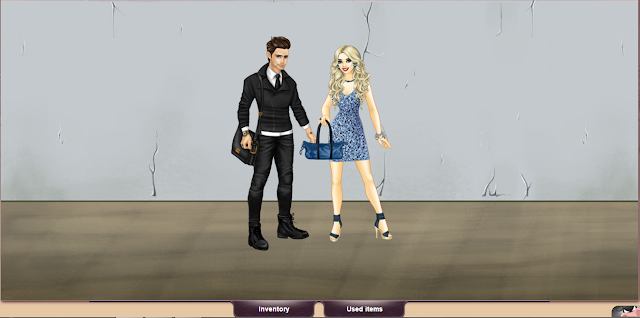




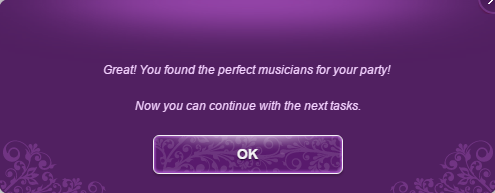





















































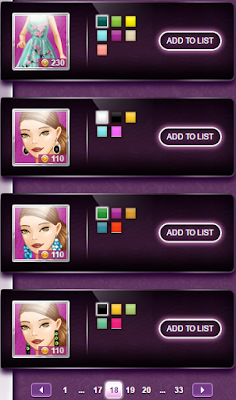










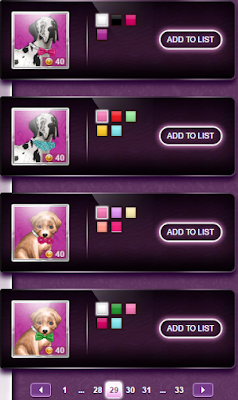














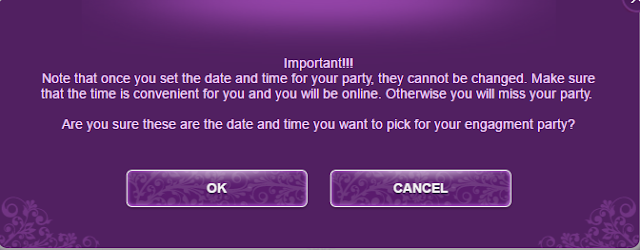
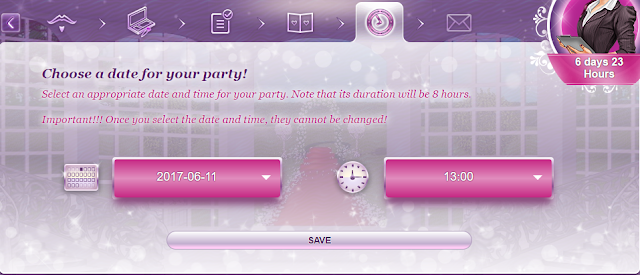






















fine ASP!!!SSS+++
ReplyDeleteHehe 😊
DeleteI want to send my first invitation and on the screen appears: sorry, but you can no longer send invitations for this party.
ReplyDeleteHow can i invite guest then?
How is that possible? Even if it's a limited party you can send your 'First' invitation for sure. When exactly is your party?
DeleteOr that must be a glitch. Clear cookies and try sending invites again.
Are The Rent Decoration,Outfit for Fiance and Outfit for lady Available in different Colors?(if so, how many are there?)
ReplyDeleteThank You!
This Site Is Awesome And Helpful:D
Thank you so much. ♥ And yes, most of the Decorations, Outfits for your lady and Fiance are available in multiple colors.👗👕 I have updated the page with a sample of colors available for an outfit (the colors may vary for different outfits).
DeleteWow, thank you for it! Now I know how expensive will it be and what should I expect. Thank you very much
ReplyDeleteYou're very Welcome. I'm sure you'll have an Amazing Party. :)
Deleteif i first slect limited party and complete all task so aftyer this change it into unlimited?
ReplyDeleteYes, you can change the size of your party any time before selecting the Date.
DeleteHi I have a question, when kikcing out people from your party, how you do that? Also how do you take pics of the guests?
ReplyDeleteHi Sandra, thank you for asking this question. I actually forgot to update that thing (I am so Sorry). I've now added that part, you can have a look at it above.
DeleteThank you so much dear!! you helped me A LOT!!
DeleteMy party is coming soon and it's going to be unlimited so I'm sorry if I ask many questions, I just want to make sure. The other thing is, if I choose the background for the party the one that costs 42 diamonds (the garden) can I have it in night time? also, how can you change backgrounds during the party?
ReplyDeleteDon't be sorry, It's normal. I too had a thousand questions before my party started. Yes, you can have that background for the night. It is available in two colors, choose the dark one, that's for night. But if you're spending 42 diamonds on that, remember you'll never be able to use that after the party gets over, you can only 'Rent' all these decorations for your party. And changing the Background during the party is exactly done like changing the Background of your apartment. Hope this was helpful. Feel free to ask me any question. All the Best!
DeleteYes, you mentioned that we will only rent the items. I didn't want to rent this, since it costs diamonds, but it's the only background that suits the theme I want. Thank you so much, I always come here and check things to make sure I'm doing the right things. Hugs & kisses dear!
DeleteWell, in that case, it's worth buying. :) I am glad that I was able to help you. *Hugs*
DeleteI have a question. All the things that maybe bought for my wedding it will added to my weardrow the hair salon or the home decoration?
ReplyDeleteEvery thing, except the Furniture you rent, will be added to your wardrobe, i.e. Hairstyles, Clothes, Accessories, etc.
DeleteAre the gifts super expensive for other people to get, like tha hairstyles and everything?
ReplyDeleteNot all the gifts but yes, Hairstyles are definitely expensive, they cost hundreds of Emeralds/Diamonds.
DeleteHello, if you decide to have a second party, do you have to restart the whole party planning process again? I also wanted to know if the furniture items rented for the 1st party can be reused for the second or do you buy it all again?
ReplyDeleteSecond party as in 'the Wedding'? We don't really know much about that but planning the wedding will be a whole new process.
DeleteBut if you are talking about the 'Engagement Party' then we don't get to throw a second engagement party unless your first was cancelled due to technical errors. In that case, your progress with the planning will be saved and you only have to decide another date.
That clarifies a lot thank you so much!
ReplyDeleteHow many emeralds and diamonds do I need for this?
ReplyDeleteYou'll need at least 4,100 Emeralds if you're not using Diamonds at all, and renting the place for 50 guests, to complete all the tasks and throw a Party. More Emeralds and Diamonds will be required based on what you buy.
DeleteWow, this is the best and most detailed tutorial on LP engagement parties I´ve ever seen. Thank you so much for sharing your work with us.
ReplyDeleteI´m far away from having my own engagement party, however, should I ever have one you´ll receive an invitation for sure.
<3
Thank you so much. I'm happy to help. ❤ And I'm sure you'll have a Splendid party.
DeleteDo you know what the average level for getting engaged is? Your blog has been so helpful!
ReplyDeleteLevel 30/31 dear
DeleteIt's good engagement planning ideas.
ReplyDeleteYou mentioned warderobe for fiance and lady not being available after the party, how about salon? So the looks we didnt buy simply get added to our salons (locked and we can buy them later on to unlock them like with celebrity looks) or are they also forever gone after the party (if we didnt buy them)? Do we chose bridesmaids or anything like that too (and when) or is that only at weddings?
ReplyDeleteSo the look will not be available once the party is done (for both engagement and wedding). However, try to buy them all and take you time to plan the party. The option to choose a bridesmaid is only available for the 'Wedding', not for 'Engagement'.
Deletefor the beginning, when you hire a planner do you need to pay for it and also its limited time right?
ReplyDeleteHi, you said you choose the harp musician but on the partuy you have the dj the guitarist etc...did you got all of them? How does it works? Please explain, thank you.
ReplyDeleteThanks a lot for sharing this information, I learned many things. Read this article to know more Spacebar Clicker Test. Spacebar Clicker can be used to practice for speed-based games.
ReplyDelete